Pretty up! Otter syntax
There are three types of languages Otter recognizes. One is Enhydra, the language of code. Two are responsible for syntax, for how what you write will look. These are LATEX and Markdown.
LATEX
LATEX makes Math symbols appear. You do not have them on your keyboard, but you will have them in the question preview box and in your answers. Look up LATEX inputs (what you write) and outputs (what you get) in the table below:
If there are no symbols in the table you are looking for, visit https://oeis.org/wiki/List_of_LaTeX_mathematical_symbols. It will have what you need!
Markdown
Otter provides a pretty plain text. What to do if you need bold, italic, or strikethrough? Use Markdown!
Markdown functions the same way as LATEX: you type in the correct input using Markdown language, and you get a fancy-looking output. See the examples of what you can do with Markdown in the table below:
If there are no effects in the table you are looking for, visit https://www.markdownguide.org/. It will have what you need!

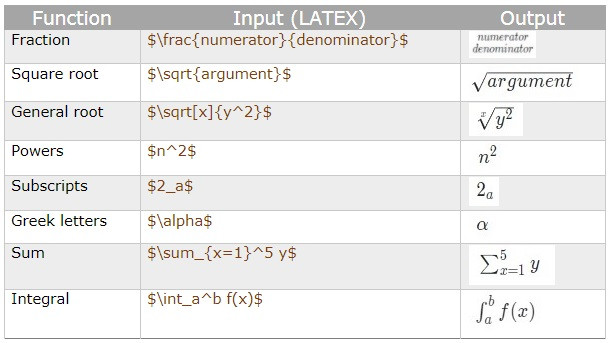
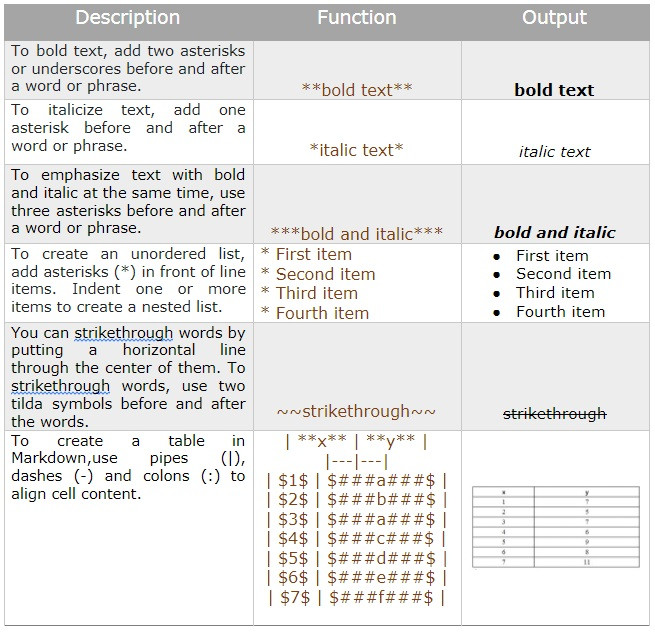
No Comments