Writing Multiple Choice & Input Questions with Explanations
Otter has two types of questions: Multiple Choice & Input. We need them in the ratio of 70% Multiple Choice and 30% Input questions.
Multiple Choice questions are easy. When you select Multiple Choice, you need to write 1 question, 1 answer, and 2-3 wrong answers. For the wrong answers, you need to write an explanation. If one explanation fits to all of the wrong answers, please use the General Explanation Template.
If every wrong answer demands a separate explanation, please use the Specific Explanation Template placed below every wrong answer option.
There are three ways to use General Explanation Templates in.
1. If there is no specific explanation for the wrong answers on the Specific Explanation Template, you may write one in the General Explanation Template. This explanation will serve as a default explanation for all the wrong answers.
2. If you have specific explanations for every wrong answer in Specific Explanation Templates, you can write something encouraging for a student in General Explanation Template. The message in General Explanation Template will only be displayed if you choose the correct answer.
3. If there are wrong answers and only one of them has a specific explanation in the Specific Explanation Template, the General Explanation Template message will be shown for the wrong answers without specific explanations by default.
Input questions are not that hard too. All you need to know is that for English Input questions you only use English Input. Here it is.
English Input is not lower/uppercase sensitive. That means even if you write the right answer in caps, or in mixed case letters, and the student will write the answer vice versa, the answer will be considered correct as long as it's the same word you've written in the Answer template.
For the English Input you only use 1 Answer Template where you set the right answer, and 1 explanation template - the General Explanation Template I've already mentioned.

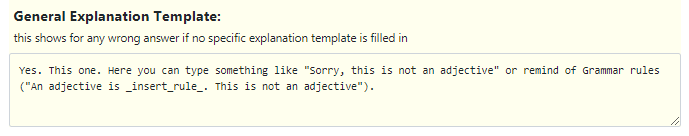
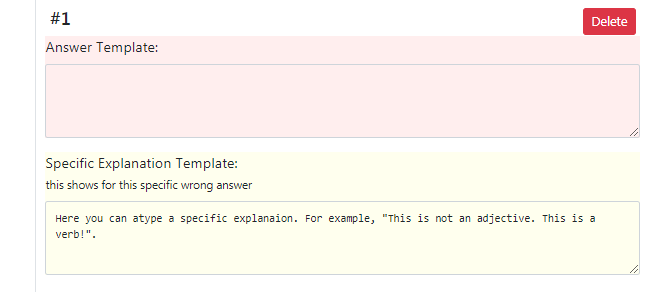
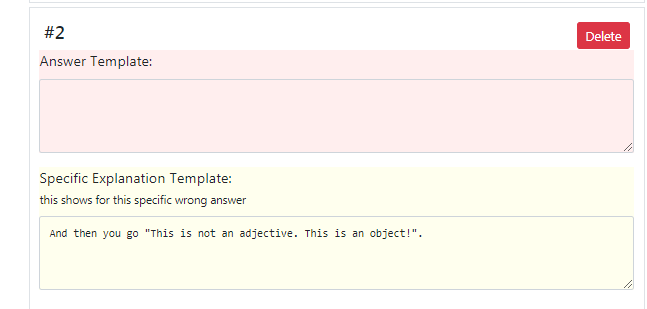
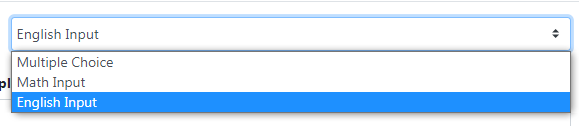
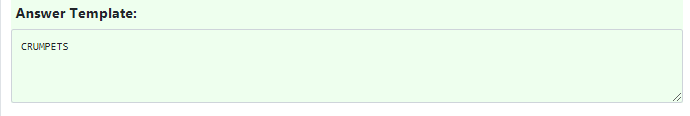
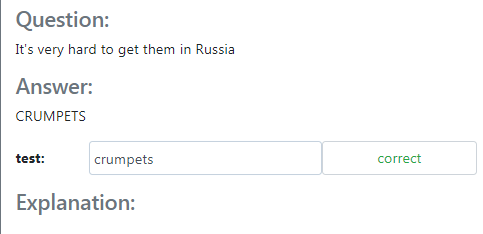
No Comments