Calculating Values, Making and Displaying Them
Making a calculation
It is possible to let OTTER calculate the value of the mathematical expression. In order to do it write the expression inside brackets. It is not possible to simply put the calculation however inside ### - it must either be assigned or wrapped in the calculation display function =().
The allowed operators are (), + (addition), - (subtraction), * (multiplication), / (division), ** (power).
Example
Displaying a calculation - =()
It is possible to let OTTER display the value of a mathematical expression. In order to do it write the expression inside brackets and preceded by the = sign. By default, and if no display format is given, OTTER displays as the simplest fraction, allowing top-heavy fractions. If desired, you may specify the number of decimal places or significant figures to format the output as an optional parameter after the =. Much like in other places you may use dp, sf, and ^and $ for forced rounding directions. You may use =() on a variable, it works just the same.
Example
IMPORTANT NOTE
For assigning the result of a calculation to a variable, = should not be used, simply write the calculation in brackets. The point of = is to format output, internally, and inside variables, numbers are stored differently.

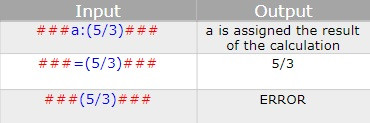
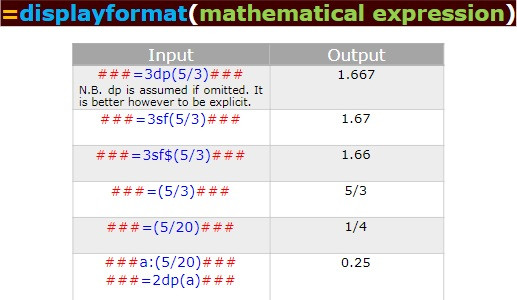
No Comments