Pictures Upload
SVG template pictures upload
You can upload pictures via the SVG template. SVG template upload only recognizes SVG. As it outputs the code it is convenient to use if you plan to tweak SVG code further.
+ Image pictures upload
You can upload pictures and insert them into the text by clicking the + Image button at the bottom of the page. The system supports JPG., PNG and SVG format. The + Image template is good to use when you need pictures as illustrations and don't need to tweak their code.
After uploading, the images will pop-up in the form of pictures with the code attached. The code will be ###img1###, ###ing2###, ###img3### etc., depending on the uploading sequence.
IMPORTANT: Please, do not try to fit into + Image huge files, like whole presentations and other visual pieces of considerable size. The system won't be able to display them correctly, the HTML coding will be crippled dramatically, and in the end, we just don't need such big and detailed pictures - just small task illustrations.
You can insert the code denoting a certain picture into the Question Template or Answer Templates of your choice; you will see the code, but the pupil will see the picture - you can check it in the Rebuild box.

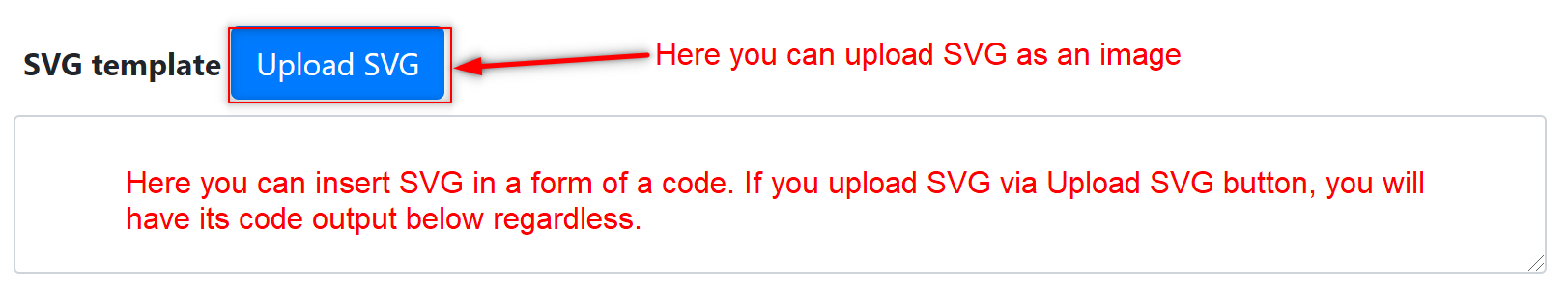
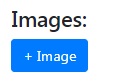
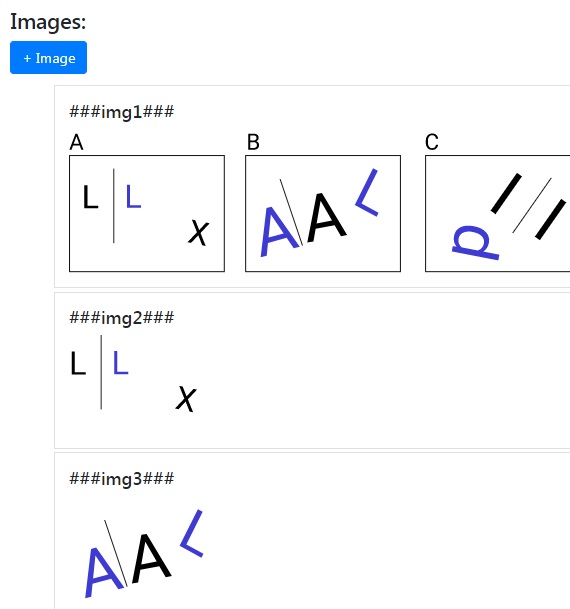
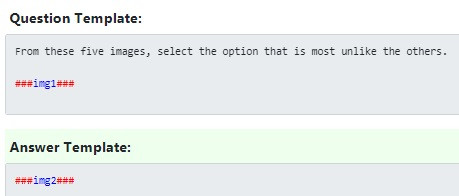
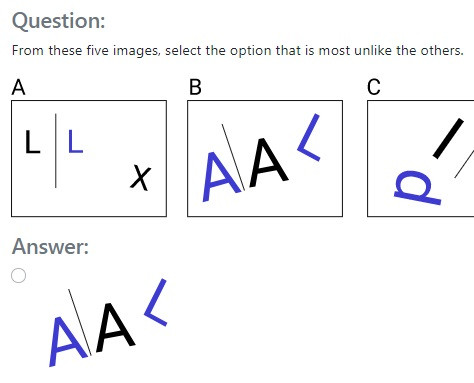
No Comments