Roman Numerals
Roman Numerals can be generated in the Enhydra like any other numeric values by using ###=R(x)### function, where =R() is the command to transfer the value display into the Roman Numeral, and x is the number that you wish to be transferred.
###=R(11)### = XI
###=R(8976)### = VIIICMLXXVI
Please pay attention to the display of Roman Numerals over 4000. It is automatically displayed with LATEX underline as it is the academic standard for the Roman Numerals display at this value range.
In most cases, you will need Roman Numerals randomized. You can do it in two steps: first, creating a randomized variable, say ###a:r(1,3999)###. And then using it inside of =R() brackets: ###=R(a)###. If you need to create some randomized calculations, you can you the same frame, but then the calculation should be inside of the brackets: ###=R(a+b*2)###.

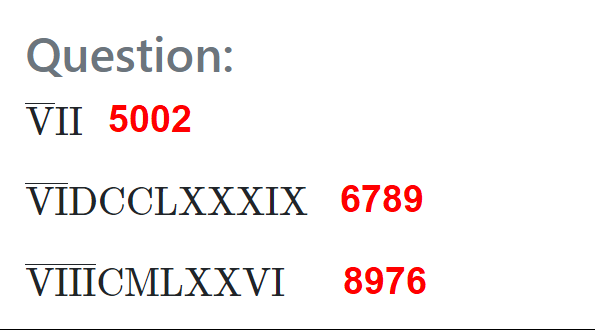
No Comments