LATEX
OTTER provides two main modes to display the question text: the standard mode and the LATEX mode.
Standard mode
The standard mode requires nothing more than to input the text. The preview will display an accurate preview of the question. It may be necessary to click the Rebuild button to generate a preview. An example of standard mode is shown below.
LATEX mode
In some cases, standard mode is inconvenient or unable to display text in the required manner. An example of this is mathematical typesetting – few computer keyboards have fraction keys, let alone the means to display powers and square roots. To compose these elements of the question LATEX mode must be entered.
Text written within $$ signs is displayed in LATEX mode. LATEX is a well-known typesetting language, some common functions are displayed below.
On top of that, LATEX allow to do even more complex things: for example, display column problems centered with neatly placed operation signs.
It might be useful to write even a single variable or a simple equation between $$ signs as the font and appearance of it will be changed to that more common for mathematics textbooks. In the example below, although standard mode could have been used, the style would have been less visually appealing.
A further option is to surround the LATEX code between $$ signs. This has the effect of making the maths contained centered and on its own line.
Here you may find the full list of LATEX functions supported in new QUIL. They all operate using the same logic that is represented in the table above.

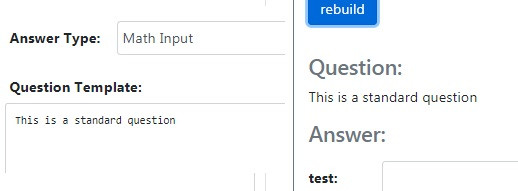
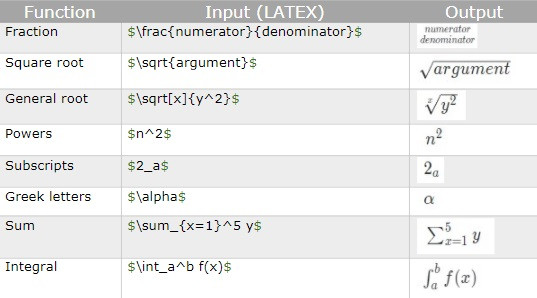
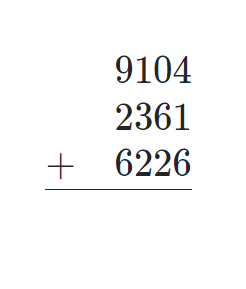
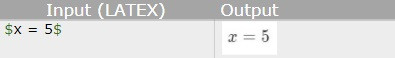
No Comments