Question Submission
Once you have finished writing your question, it is ready for submission. Before submission, make sure that all the obligatory fields are filled, the options of Subject, Chapter, Topic, Subtopic, question number from the template (mandatory) and Tags (optional) are assigned correctly. Once your question is ready for submission the top panels of it will look as following.
For the successful submission, the Question, Answer (Math Input) and the Wrong answers (Multiple Choice) boxes should be filled in as well. The code in these boxes should be valid, as the + next to the Difficulty Level number indicates.
Once you have pressed the Submit button, your question is sent for approval. Once the question is approved or rejected, you will receive the message indicating its status which you will see in the same panel, as Submit for approval option.
IMPORTANT
Questions are firstly submitted for approval. A reviewer will either approve, make edits and approve, or reject with a small comment that will appear at the top of the screen.
If your question is rejected, check the comments section at the bottom of the page to learn what edits are recommended. You can reply via this section too. Once you've implemented the edits, submit question once again for a new review.

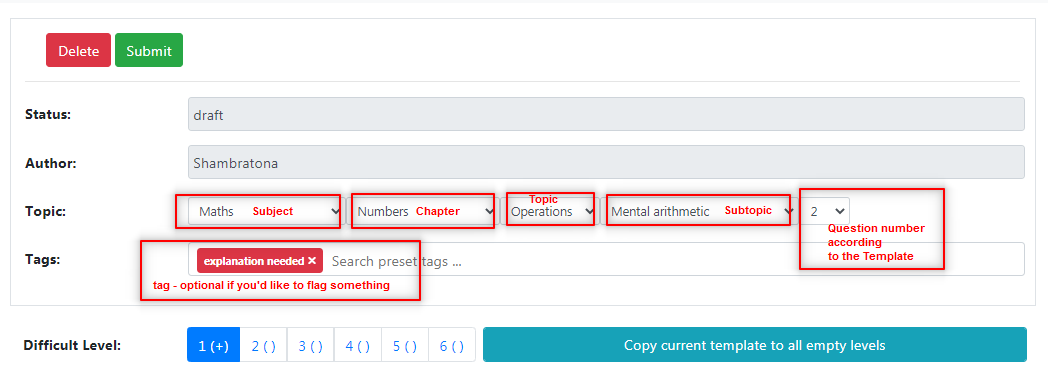
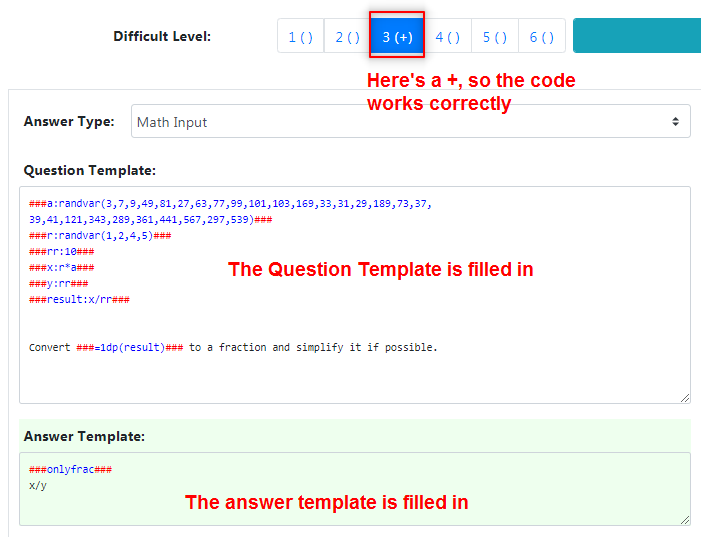
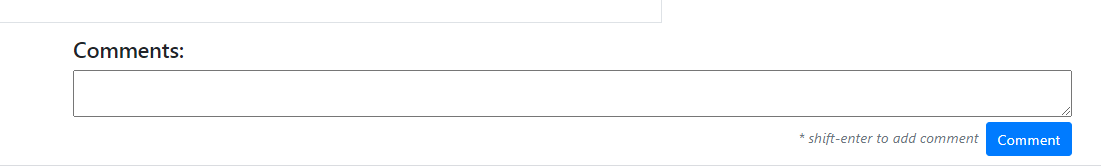
No Comments